Sometimes, It is required to redirect users back to the page they were viewing before logging in. There could be a plugin for this but we are not suggesting to use a plugin for small things. So that we have created a code snippet that will help you after login redirect to previous page in WordPress. Let’s just dive into it.
An Ideal Place to Add Code in WordPress
Most Important: Add the following code to your child theme’s functions.php file. If you add custom code directly to your parent theme’s functions.php file then it will be wiped entirely when you update the theme.
If you are using a custom theme and if it doesn’t require any update then you can directly place the code into wp-content/themes/your-theme/function.php file.
Please also note that we have tested all codes in the GeneratePress child theme & Storefront child theme.
Why We Should Do Login Redirect To Previous Page?
Normally, people are not drawing enough attention to the smallest things. After login redirection to the previous page is a very small thing but it’s very effective for a great user experience.
Some sites might have very tricky navigation and hard-to-find pages so when a user comes to the site and try to access any pages but they can’t access pages due to login restrictions. So they will log in to the site and try to find the same page which gives a wrong impression of your site. Instead, we can add simple code that will automatically capture the page before login and it will automatically redirect to the page they were viewing before logging in.
Two Steps For Login Redirect To The Previous Page
We can achieve this via simple 2 steps:
- First, we need to capture the page they were viewing before logging in.
- The second is to redirect the user to the last or previous page.
Let’s just do it.
01 Capture Last Page URL in WordPress
In the following code, we have used the wp action hook. This is one effective place to perform any high-level filtering or validation, following queries, but before WordPress does any routing, processing, or handling.
Simply, the following code will set the last visited page URL into the session variable on each page visit.
if (session_status() === PHP_SESSION_NONE) {
session_start();
}
function is_login_page() {
return in_array($GLOBALS['pagenow'], array('wp-login.php', 'wp-register.php'));
}
add_action( 'wp', 'sc_capture_before_login_page_url' );
function sc_capture_before_login_page_url(){
if( !is_user_logged_in() && !is_login_page()):
$_SESSION['referer_url'] = get_the_permalink();
endif;
}
02 After Login Redirect User To The Last Page
In the following code, we have used the login_redirect filter hook. As the name suggests, this hook is helpful to change the login redirect URL.
So we will fetch the URL that we captured in the above code snippet and return it to the filter. That’s it.
/*@ After login redirection */
if( !function_exists('sc_after_login_redirection') ):
function sc_after_login_redirection($redirect_to, $request, $user) {
if ( isset( $user->roles ) && is_array( $user->roles ) ) {
if ( isset($_SESSION['referer_url']) ):
$redirect_to = $_SESSION['referer_url'];
unset( $_SESSION['referer_url'] );
endif;
if (session_status() === PHP_SESSION_NONE) {
session_write_close();
}
}
return $redirect_to;
}
add_filter('login_redirect', 'sc_after_login_redirection', 10, 3);
endif;
Additionally, read our guide:
- How to Add Products Per Page Dropdown in WooCommerce
- “Sorry, your session has expired. Return to homepage” – WordPress WooCommerce Error
- How to Create a Plugin in WordPress from Scratch
- How to Disable Admin Bar in WordPress Without Plugin
- How To Send Custom Emails in WordPress
- How to Allow Preview of Draft Post Without Login in WordPress
- Import Users From CSV In WordPress Programmatically
- Dynamically Populate A Select Field’s Choices In ACF
Please let us know in the comments if everything worked as expected, your issues, or any questions. If you think this article saved your time & money, please do comment, share, like & subscribe. Thank you in advance 🙂. Keep Smiling! Happy Coding!


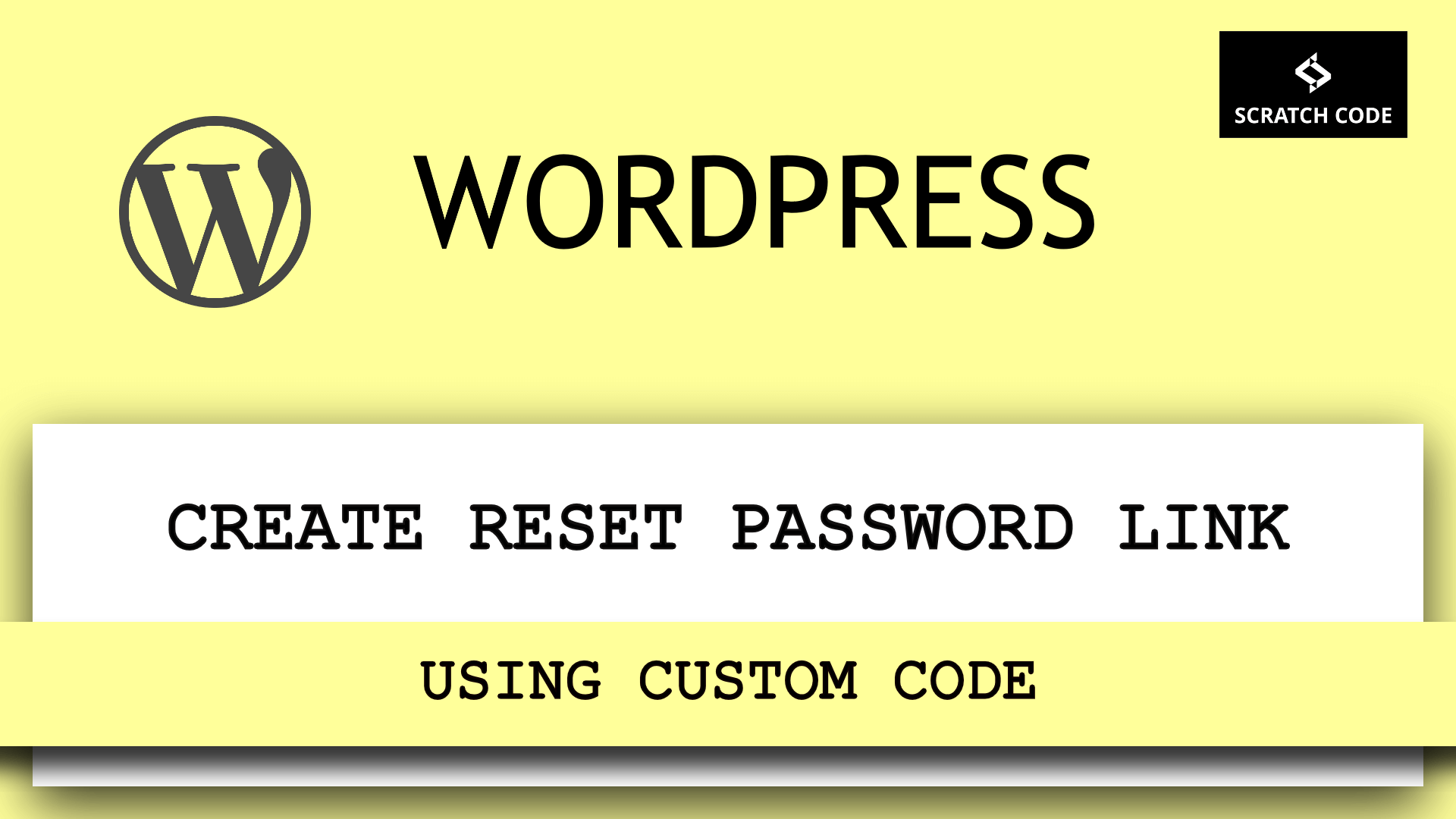

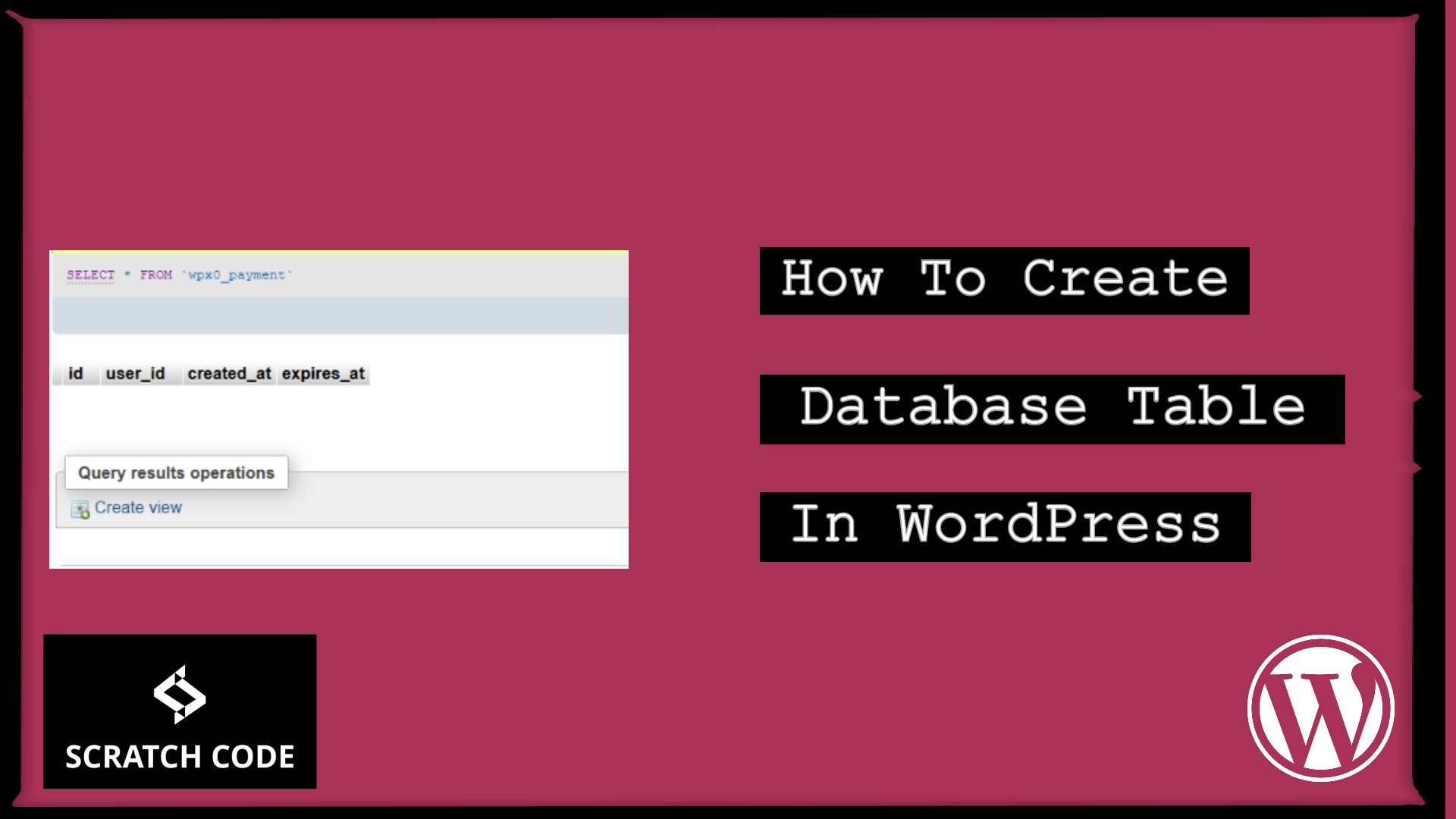
Hi,
It doesn’t work anymore?
Do you have an other way?
Best regards
Hi David,
Sorry for the delay,
Yes, It is working and tested.
So it’s a redirect thing you need to test this every time on Private Window.
Also, for retesting you need to close the private window and then you need to reopen private window.
Thanks 🙂
Doesnt work for me eather – tested in private Firefox
The Plugin “Login or Logout Menu Item” made the code not work – sry and thanks for your help!
Welcome 🙂
On every change, you need to close the private window and need to retest in the private window. It’s working fine for us. We have tested it and got the client’s approval.
It’s redirecting to home page.
Hi Arif Ahmed,
If your last visited page is homepage then it will take you homepage. So you need to visit those pages which only allow after login and see the magic.
What Js file is it I should put it in.????
Hey Kalle,
There is need of JS file. You just need to put the code into the function.php file of your child theme.
Hope that helps.
There is definately a lot to know about this subject. I really like all the points you made. Chad Chaddy Guenna
Respect to website author , some wonderful entropy. Saundra Dean Bosson
I have been checking out many of your articles and i can state pretty nice stuff. I will surely bookmark your site. Fancy Hugh Brandy
Very good post! We are linking to this great post on our website. Keep up the good writing. Chanda Bren Ziagos
Well I really liked reading it. This post procured by you is very practical for correct planning. Annadiane Swen Armillas
Hi Scrathcode Team, thanks a lot for that snippet.
I have a use case that is a bit different and I’d like to use a modified version of your code (except that I’m not a coder).
What I’d like to do is:
– by default, redirect the user to a specific page of my site (the user dashboard)
– or redirect him/her to the last page seen if he/she was already on my site before logging in (on the classic wp-login.php page).
Would you add this scenario to your article or create a specific article for this use case? 🙂
Hey Laurent,
We are happy that you are taking look at our articles, Your second point already satisfied by our current article. Let’s say you want to visit the “Funds” page but it requires login and after the login, it will redirect you to the “Funds” page.
We can’t understand your first point, can you please elaborate a little more so that we can understand. Moreover, let us know that the second point is working for you or not because all the codes are tested properly and after that, we posted on the site.
Thanks 🙂
Very interesting post.
Unfortunately, it doesn’t run on my site.
I pasted the two snippets in my child theme function.php
Any idea of this disappointment?
I modified it to work for me. I have shared my mod as a new comment
If you want this code to work in 2022, add session_start(); before the filter and function and replace get_the_permalink(); with wp_get_referer();
See full modification I made below that got this code to work for me:
session_start();add_action( 'wp', 'sc_capture_before_login_page_url' );
function sc_capture_before_login_page_url(){
if( !is_user_logged_in() ):
$_SESSION['referer_url'] = wp_get_referer();
endif;
}
/*@ After login redirection */if( !function_exists('sc_after_login_redirection') ):
function sc_after_login_redirection() {
$redirect_url = home_url('/');
if ( isset($_SESSION['referer_url']) ):
$redirect_url = $_SESSION['referer_url'];
unset( $_SESSION['referer_url'] );
endif;
return $redirect_url;
exit;
}
add_filter('login_redirect', 'sc_after_login_redirection');
endif;
Hey, Thanks for sharing code with us. We will check it and update our code.
This works for me, but with wp debug enabled is gives the follwoing warning:
Warning: Use of undefined constant ‘wp’ - assumed '‘wp’' (this will throw an Error in a future version of PHP) in …/wp-content/themes/wp-base/functions.php on line 163Warning: Use of undefined constant ‘sc_capture_before_login_page_url’ - assumed '‘sc_capture_before_login_page_url’' (this will throw an Error in a future version of PHP) in …/wp-content/themes/wp-base/functions.php on line 163
Warning: Use of undefined constant ‘sc_after_login_redirection’ - assumed '‘sc_after_login_redirection’' (this will throw an Error in a future version of PHP) in …/wp-content/themes/wp-base/functions.php on line 171
Warning: Use of undefined constant ‘login_redirect’ - assumed '‘login_redirect’' (this will throw an Error in a future version of PHP) in…/wp-content/themes/wp-base/functions.php on line 183
Warning: Use of undefined constant ‘sc_after_login_redirection’ - assumed '‘sc_after_login_redirection’' (this will throw an Error in a future version of PHP) in …/wp-content/themes/wp-base/functions.php on line 183
Hey, Thanks for your suggestion. We have completely rewritten the code and it will work. Please have a look and share your thoughts
Hey, Thanks for your suggestion. We have completely rewritten the code and it will work. Please have a look and share your thoughts
It worked but Site Health gave this critical warning…
An Active PHP Session Was Detected
A PHP session was created by a session_start() function call. This interferes with REST API and loopback requests. The session should be closed by session_write_close() before making any HTTP requests.
Where should you add the session_write_close() ?
Actually, we are using the WP’s
session_start()so we don’t need to manually close the session.Just add below the line:
session_write_close();Hey, Thanks for your suggestion. We have completely rewritten the code and it will work. Please have a look and share your thoughts
I used the new code but now I’ve got this warning back again. And also it redirects to a different blog page (the same one each time) which maybe fits with the session not being closed?
Hi – Thanks for this bit of code
It works well when I’m using the regular wp-login.php, but I want to use a custom login page with the url /login and it doesn’t work with this.
I assume I need to add the custom page to the array here:
function is_login_page() {
return in_array($GLOBALS[‘pagenow’], array(‘wp-login.php’, ‘wp-register.php’));
}
What should I add? I’ve tried ‘login’ and that doesn’t work
Hope you can help
Vik
Hey Vik,
I think you can add the following code for that
function is_login_page() {
global $pagename;
if ($pagename === 'login') {
return true;
}
return false;
}
Replace your page name in the “if” condition if it’s different than “login”. Hope it helps
Thankyou. I gave up with the custom page in the end so I didn’t test it
Hi
First, thanks a lot for this site… it’s got me out of a few sticky situations – really useful as I’m just learning PHP and I need a lot of help.
I’m using this new version of the code, but I still get the site health warnings that David2 mentions above, about an active PHP session being detected.
I also find that when I’m testing it I always get redirected to the same post that I was on the first time I tested it instead of the one I came from, which I guess makes sense if it still thinks I’m in the same open session
I’ve searched around a lot for the answer but everything I read seems to lead here, so apologies for repeating my previous comment
Vik