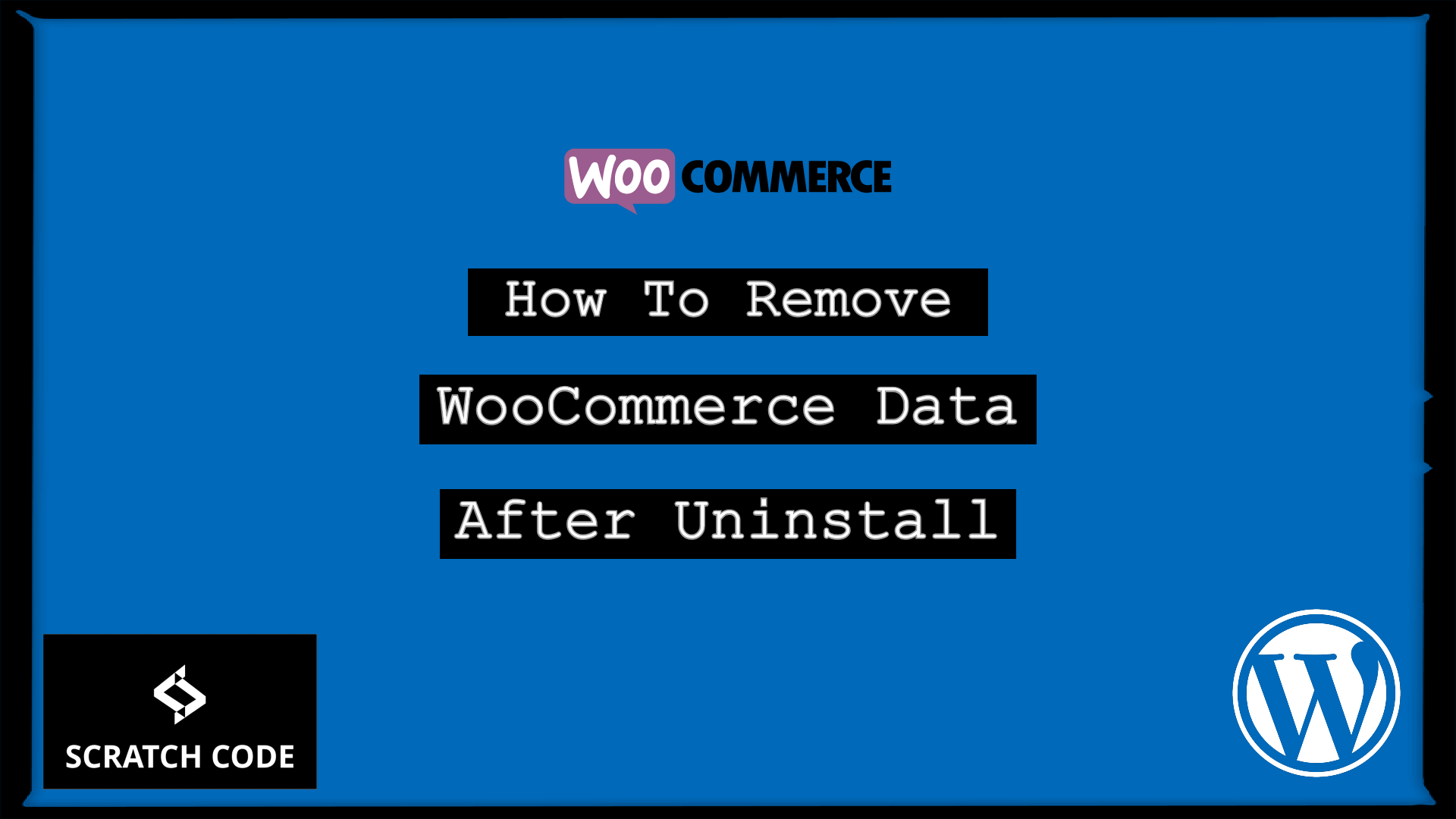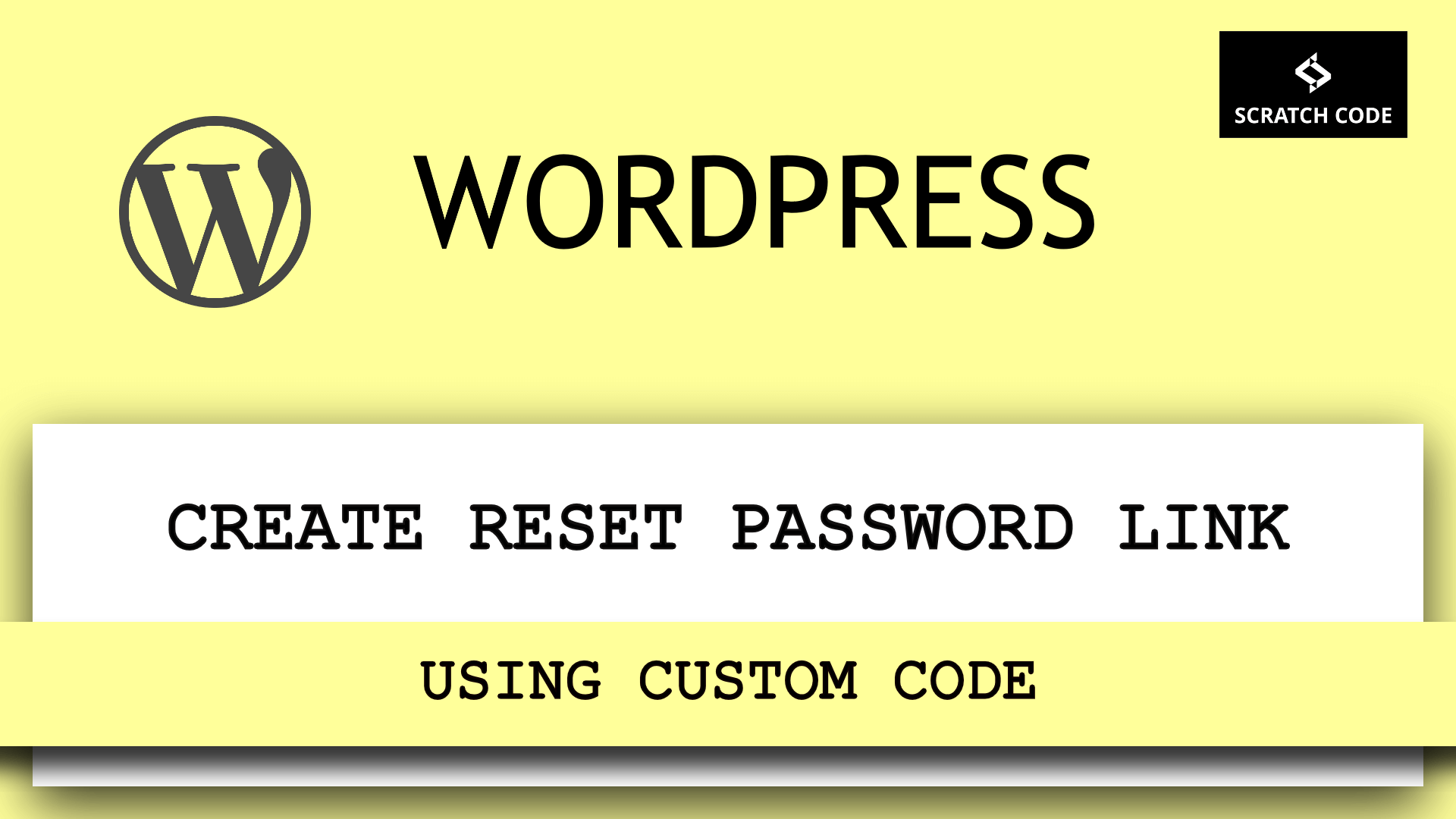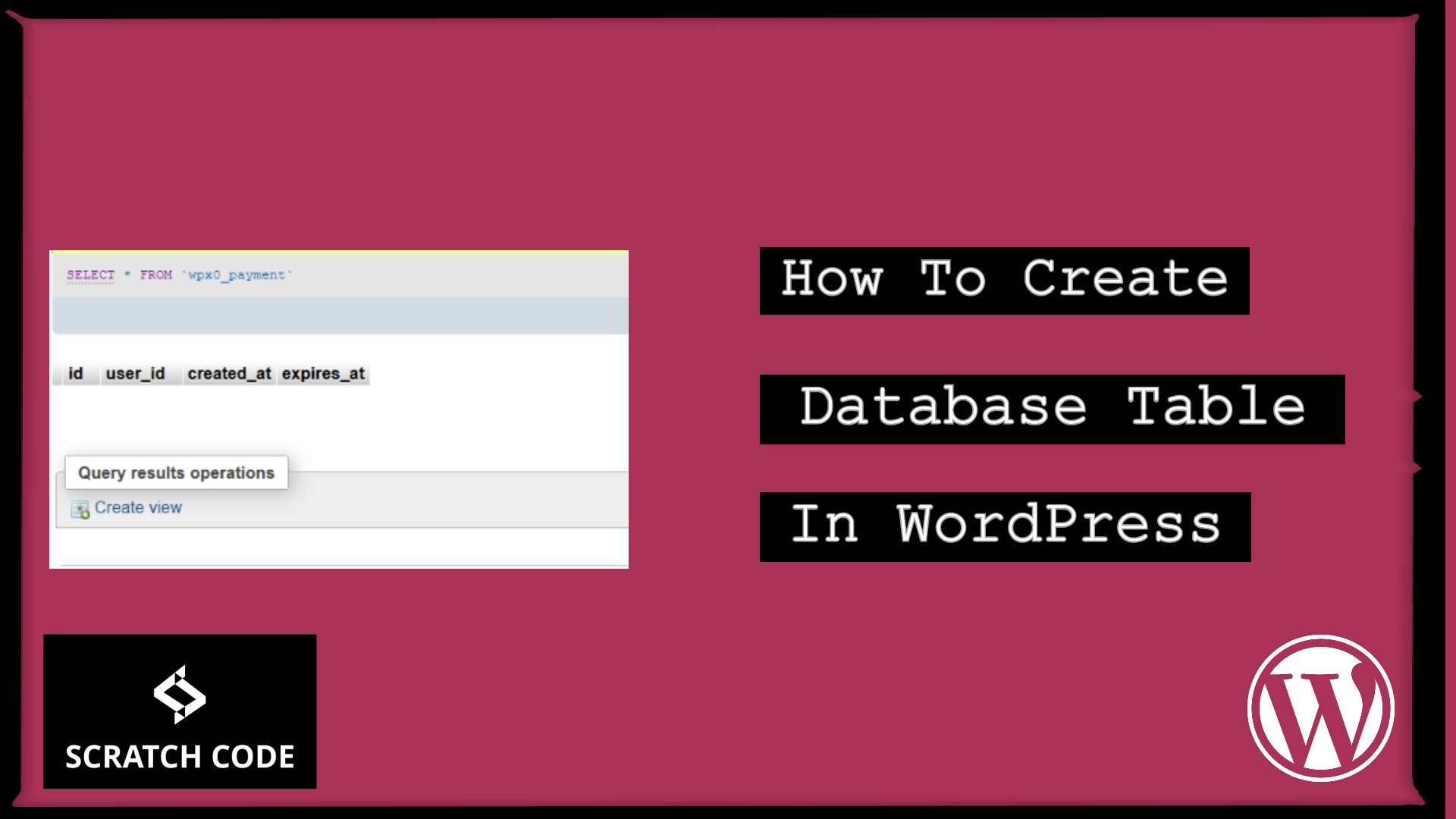After creating a WooCommerce website you might change the plan and want to remove WooCommerce and its data from the site. But if you just uninstall the plugin and delete it then you are only deleting files, your WooCommerce data still exists in the database.
In this article, we will learn how to completely remove/uninstall WooCommerce from the WordPress site. Let’s just dive into it.
Completely Remove/Uninstall WooCommerce Data
If you need to remove ALL WooCommerce data, including products, order data, etc., you need to be able to modify the site’s wp-config.php file before deactivating and deleting the plugin.
Notes: You should follow this step before uninstalling WooCommerce. If you had already deleted WooCommerce then you need to re-install WooCommerce and then you need to follow this step.
To fully remove all WooCommerce data from your WordPress site, open your site’s wp-config.php file and add the following line after all the define() functions.
wp-config.php
define( 'WC_REMOVE_ALL_DATA', true );
/* That’s all, stop editing! Happy publishing. */

After adding the above line in wp-config.php file, then when you deactivate and delete WooCommerce it will remove all of its data from your WordPress site database.
Additionally, read our guide:
- How to Add Products Per Page Dropdown in WooCommerce
- “Sorry, your session has expired. Return to homepage” – WordPress WooCommerce Error
- How to Create a Plugin in WordPress from Scratch
- How to Disable Admin Bar in WordPress Without Plugin
- How to Rollback WordPress Plugin Update
- How To Send Custom Emails in WordPress
- WooCommerce: Disable Zoom, Lightbox, And Gallery Slider
- How To Add Custom Text On Cart Page In WooCommerce
- WooCommerce: Redirect Users After Add To Cart
- List Of Country Codes And State Codes For WooCommerce
That’s it for now. We hope this article helped you to completely uninstall WooCommerce and its data.
Please let us know in the comments if everything worked as expected, your issues, or any questions. If you think this article saved your time & money, please do comment, share, like & subscribe. Thank you in advance 🙂