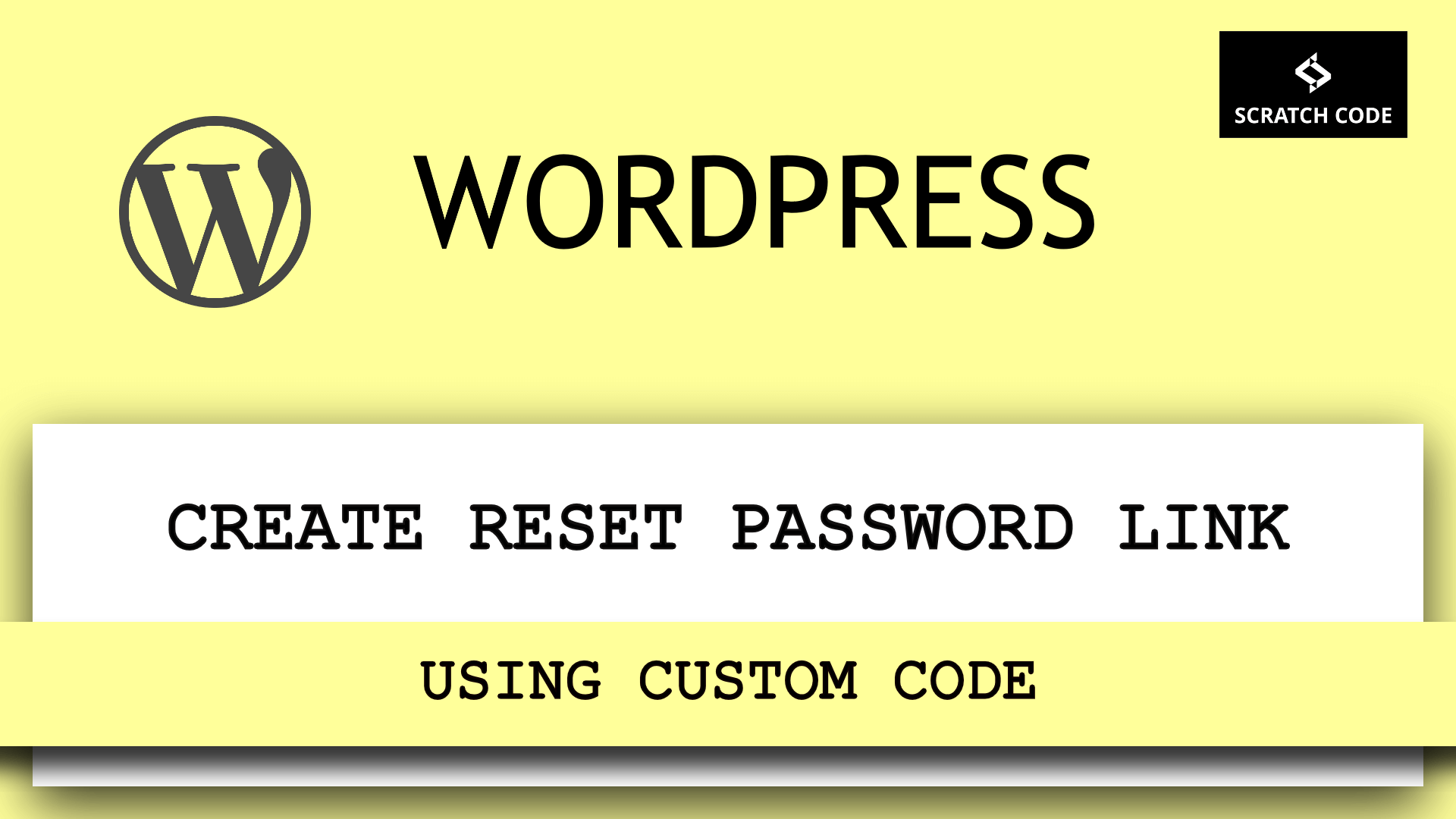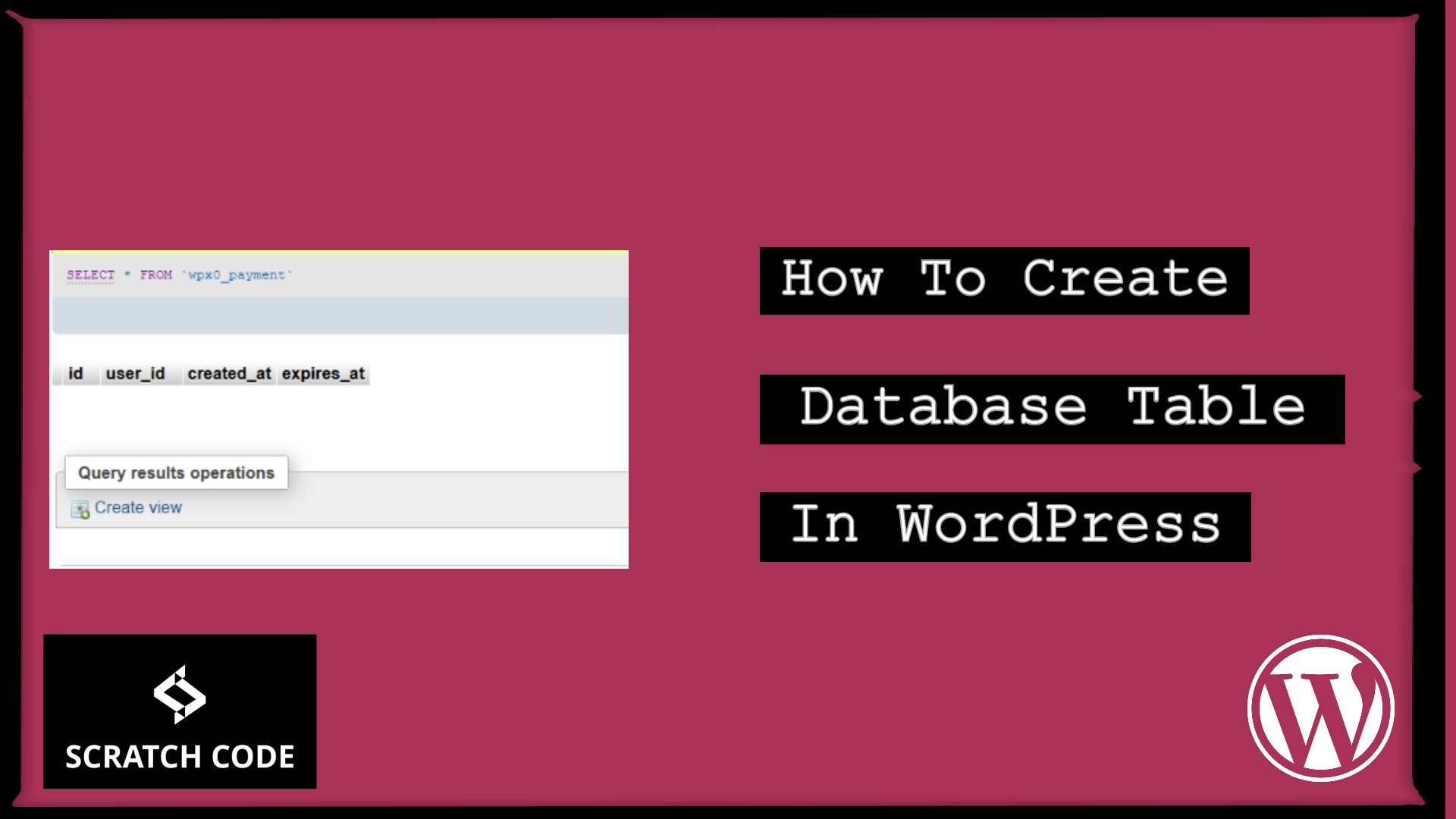Do you want to remove the category from the URL in WordPress? Do you want to change the URL from example.com/category/hello-world to example.com/hello-world?
It is very very simple to remove word “category“ from the URL. Let’s do together.
Simplest steps to remove the category base from the URL
- Go to the Settings > Permalinks.
- Select the “Custom Structure” option from the Permalink Settings.
- Enter the
/%category%/%postname%/in “Custom Structure”. - Then, set . (dot or period) into the Category Base from the Optional Settings.

Great. You have done nice job so far.
Additionally, read our guide:
- How To Add Products Per Page Dropdown in WooCommerce
- “Sorry, your session has expired. Return to homepage” – WordPress WooCommerce Error
- How To Create a Plugin in WordPress from Scratch
- ERROR: Cookies are blocked or not supported by your browser
- How To Send Custom Emails in WordPress
- How To Allow Preview of Draft Post Without Login in WordPress
- Import Users From CSV In WordPress Programmatically
- WordPress Keeps Redirecting To wp-admin/install.php
- How To Change Custom Post Type Slug in WordPress
- How To Add Custom Column To Any Post Types in WordPress
This has been tested on many themes by our team. We hope this post helped you to remove the category from URL in WordPress.
Please let us know in the comments if everything worked as expected or your issues or any questions. If you think this article saved your time & money, please do comment, share, like & subscribe. Thank you for reading the post 🙂